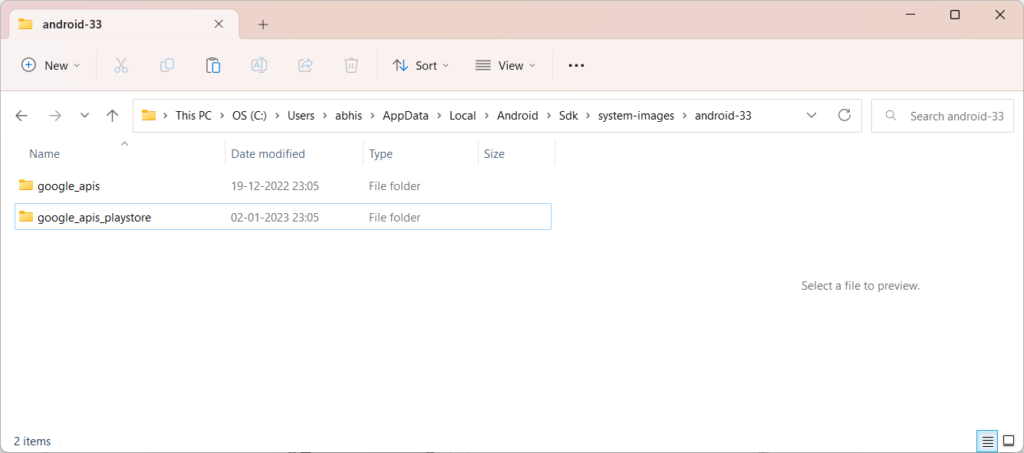In this video it shows steps to enable google play store option in your Emulator/ Android virtual device in Android Studio. Google play store would be required to download and install other Apps in the Emulator.
I hope you like this video. For any questions, suggestions or appreciation please contact us at: https://programmerworld.co/contact/ or email at: programmerworld1990@gmail.com
Complete details/ steps:
Config.ini:
C:\Users\xxxx\.android\avd\Pixel_6_API_33.avd
Playstore disabled Config.ini file:
AvdId = Pixel_6_API_33
PlayStore.enabled = false
abi.type = x86_64
avd.ini.displayname = Pixel 6 API 33
avd.ini.encoding = UTF-8
disk.dataPartition.size = 6442450944
fastboot.chosenSnapshotFile =
fastboot.forceChosenSnapshotBoot = no
fastboot.forceColdBoot = no
fastboot.forceFastBoot = yes
hw.accelerometer = yes
hw.arc = false
hw.audioInput = yes
hw.battery = yes
hw.camera.back = virtualscene
hw.camera.front = emulated
hw.cpu.arch = x86_64
hw.cpu.ncore = 4
hw.dPad = no
hw.device.hash2 = MD5:123456789abcdefg
hw.device.manufacturer = Google
hw.device.name = pixel_6
hw.gps = yes
hw.gpu.enabled = yes
hw.gpu.mode = auto
hw.initialOrientation = Portrait
hw.keyboard = yes
hw.lcd.density = 420
hw.lcd.height = 2400
hw.lcd.width = 1080
hw.mainKeys = no
hw.ramSize = 1536
hw.sdCard = yes
hw.sensors.orientation = yes
hw.sensors.proximity = yes
hw.trackBall = no
image.sysdir.1 = system-images\android-33\google_apis\x86_64\
runtime.network.latency = none
runtime.network.speed = full
sdcard.size = 512M
showDeviceFrame = yes
skin.dynamic = yes
skin.name = pixel_6
skin.path = C:\Users\xxx\AppData\Local\Android\Sdk\skins\pixel_6
tag.display = Google APIs
tag.id = google_apis
vm.heapSize = 228
Playstore enabled Config.ini file:
AvdId = Pixel_6_API_33
PlayStore.enabled = true
abi.type = x86_64
avd.ini.displayname = Pixel 6 API 33
avd.ini.encoding = UTF-8
disk.dataPartition.size = 6442450944
fastboot.chosenSnapshotFile =
fastboot.forceChosenSnapshotBoot = no
fastboot.forceColdBoot = no
fastboot.forceFastBoot = yes
hw.accelerometer = yes
hw.arc = false
hw.audioInput = yes
hw.battery = yes
hw.camera.back = virtualscene
hw.camera.front = emulated
hw.cpu.arch = x86_64
hw.cpu.ncore = 4
hw.dPad = no
hw.device.hash2 = MD5:123456789abcdefg
hw.device.manufacturer = Google
hw.device.name = pixel_6
hw.gps = yes
hw.gpu.enabled = yes
hw.gpu.mode = auto
hw.initialOrientation = Portrait
hw.keyboard = yes
hw.lcd.density = 420
hw.lcd.height = 2400
hw.lcd.width = 1080
hw.mainKeys = no
hw.ramSize = 1536
hw.sdCard = yes
hw.sensors.orientation = yes
hw.sensors.proximity = yes
hw.trackBall = no
image.sysdir.1 = system-images\android-33\google_apis_playstore\x86_64\
runtime.network.latency = none
runtime.network.speed = full
sdcard.size = 512M
showDeviceFrame = yes
skin.dynamic = yes
skin.name = pixel_6
skin.path = C:\Users\xxx\AppData\Local\Android\Sdk\skins\pixel_6
tag.display = Google APIs
tag.id = google_apis
vm.heapSize = 228
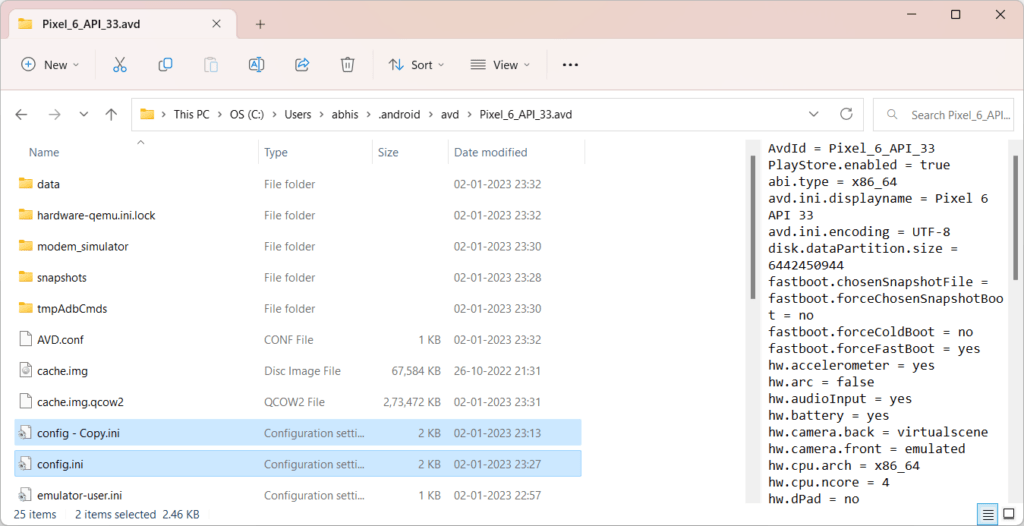
Both – api and playstore images are downloaded at the below location:
C:\Users\xxx\AppData\Local\Android\Sdk\system-images\android-33