In this video it shows the steps to create your firebase database based Calendar App. This App can be used to store your reminders or events in your firebase database.
I hope you like this video. For any questions, suggestions or appreciation please contact us at: https://programmerworld.co/contact/ or email at: programmerworld1990@gmail.com
Complete source code and other details:
package com.programmerworld.firebasecalendarapp;
import androidx.annotation.NonNull;
import androidx.appcompat.app.AppCompatActivity;
import android.os.Bundle;
import android.view.View;
import android.widget.CalendarView;
import android.widget.EditText;
import com.google.firebase.database.DataSnapshot;
import com.google.firebase.database.DatabaseError;
import com.google.firebase.database.DatabaseReference;
import com.google.firebase.database.FirebaseDatabase;
import com.google.firebase.database.ValueEventListener;
public class MainActivity extends AppCompatActivity {
private CalendarView calendarView;
private EditText editText;
private String stringDateSelected;
private DatabaseReference databaseReference;
@Override
protected void onCreate(Bundle savedInstanceState) {
super.onCreate(savedInstanceState);
setContentView(R.layout.activity_main);
calendarView = findViewById(R.id.calendarView);
editText = findViewById(R.id.editText);
calendarView.setOnDateChangeListener(new CalendarView.OnDateChangeListener() {
@Override
public void onSelectedDayChange(@NonNull CalendarView calendarView, int i, int i1, int i2) {
stringDateSelected = Integer.toString(i) + Integer.toString(i1+1) + Integer.toString(i2);
calendarClicked();
}
});
databaseReference = FirebaseDatabase.getInstance().getReference("Calendar");
}
private void calendarClicked(){
databaseReference.child(stringDateSelected).addListenerForSingleValueEvent(new ValueEventListener() {
@Override
public void onDataChange(@NonNull DataSnapshot snapshot) {
if (snapshot.getValue() != null){
editText.setText(snapshot.getValue().toString());
}else {
editText.setText("null");
}
}
@Override
public void onCancelled(@NonNull DatabaseError error) {
}
});
}
public void buttonSaveEvent(View view){
databaseReference.child(stringDateSelected).setValue(editText.getText().toString());
}
}<?xml version="1.0" encoding="utf-8"?>
<androidx.constraintlayout.widget.ConstraintLayout xmlns:android="http://schemas.android.com/apk/res/android"
xmlns:app="http://schemas.android.com/apk/res-auto"
xmlns:tools="http://schemas.android.com/tools"
android:layout_width="match_parent"
android:layout_height="match_parent"
tools:context=".MainActivity">
<CalendarView
android:id="@+id/calendarView"
android:layout_width="wrap_content"
android:layout_height="wrap_content"
android:layout_marginStart="30dp"
android:layout_marginTop="3dp"
app:layout_constraintStart_toStartOf="parent"
app:layout_constraintTop_toTopOf="parent" />
<EditText
android:id="@+id/editText"
android:layout_width="230dp"
android:layout_height="63dp"
android:layout_marginStart="21dp"
android:layout_marginTop="17dp"
android:ems="10"
android:inputType="textPersonName"
android:text="Name"
app:layout_constraintStart_toStartOf="parent"
app:layout_constraintTop_toBottomOf="@+id/calendarView" />
<Button
android:id="@+id/button"
android:layout_width="wrap_content"
android:layout_height="wrap_content"
android:layout_marginStart="18dp"
android:layout_marginTop="22dp"
android:onClick="buttonSaveEvent"
android:text="Save Event"
app:layout_constraintStart_toEndOf="@+id/editText"
app:layout_constraintTop_toBottomOf="@+id/calendarView" />
</androidx.constraintlayout.widget.ConstraintLayout>// Top-level build file where you can add configuration options common to all sub-projects/modules.
buildscript {
repositories {
// Make sure that you have the following two repositories
google() // Google's Maven repository
mavenCentral() // Maven Central repository
}
dependencies {
// Add the dependency for the Google services Gradle plugin
classpath 'com.google.gms:google-services:4.3.13'
}
}
plugins {
id 'com.android.application' version '7.4.0' apply false
id 'com.android.library' version '7.4.0' apply false
}plugins {
id 'com.android.application'
id 'com.google.gms.google-services'
}
android {
namespace 'com.programmerworld.firebasecalendarapp'
compileSdk 33
defaultConfig {
applicationId "com.programmerworld.firebasecalendarapp"
minSdk 33
targetSdk 33
versionCode 1
versionName "1.0"
testInstrumentationRunner "androidx.test.runner.AndroidJUnitRunner"
}
buildTypes {
release {
minifyEnabled false
proguardFiles getDefaultProguardFile('proguard-android-optimize.txt'), 'proguard-rules.pro'
}
}
compileOptions {
sourceCompatibility JavaVersion.VERSION_1_8
targetCompatibility JavaVersion.VERSION_1_8
}
}
dependencies {
implementation 'androidx.appcompat:appcompat:1.6.0'
implementation 'com.google.android.material:material:1.7.0'
implementation 'androidx.constraintlayout:constraintlayout:2.1.4'
testImplementation 'junit:junit:4.13.2'
androidTestImplementation 'androidx.test.ext:junit:1.1.5'
androidTestImplementation 'androidx.test.espresso:espresso-core:3.5.1'
implementation platform('com.google.firebase:firebase-bom:31.1.1')
implementation 'com.google.firebase:firebase-firestore'
implementation 'com.google.firebase:firebase-database'
implementation 'com.google.firebase:firebase-messaging'
}pluginManagement {
repositories {
google()
mavenCentral()
gradlePluginPortal()
}
}
dependencyResolutionManagement {
repositoriesMode.set(RepositoriesMode.FAIL_ON_PROJECT_REPOS)
repositories {
google()
mavenCentral()
}
}
rootProject.name = "Firebase Calendar App"
include ':app'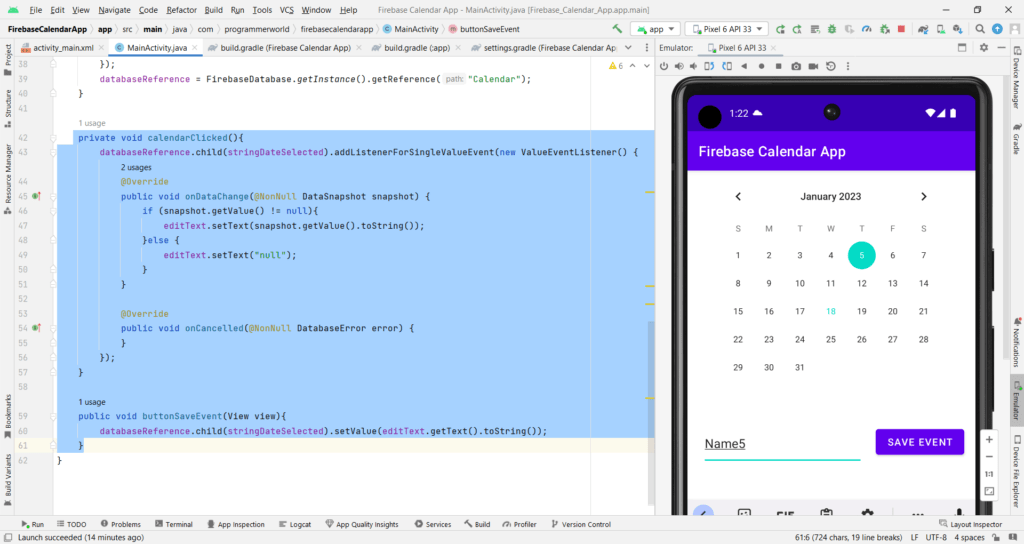
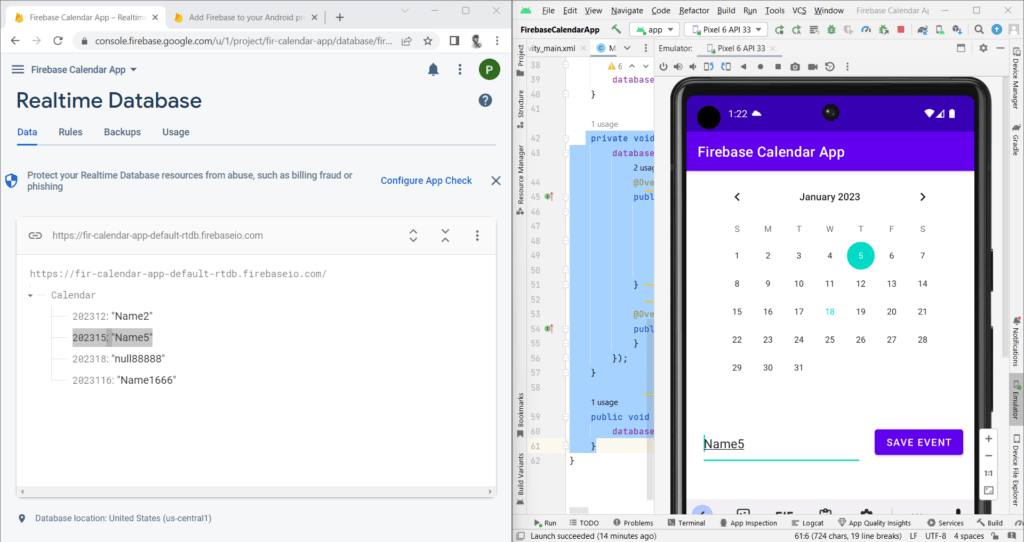
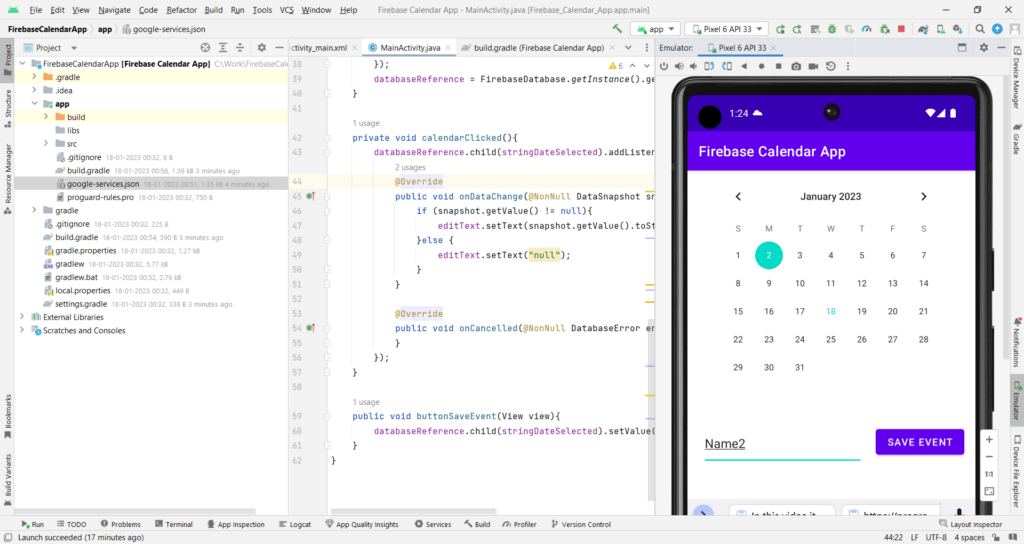

can you help me the app keep closing i dont know why i idid everything