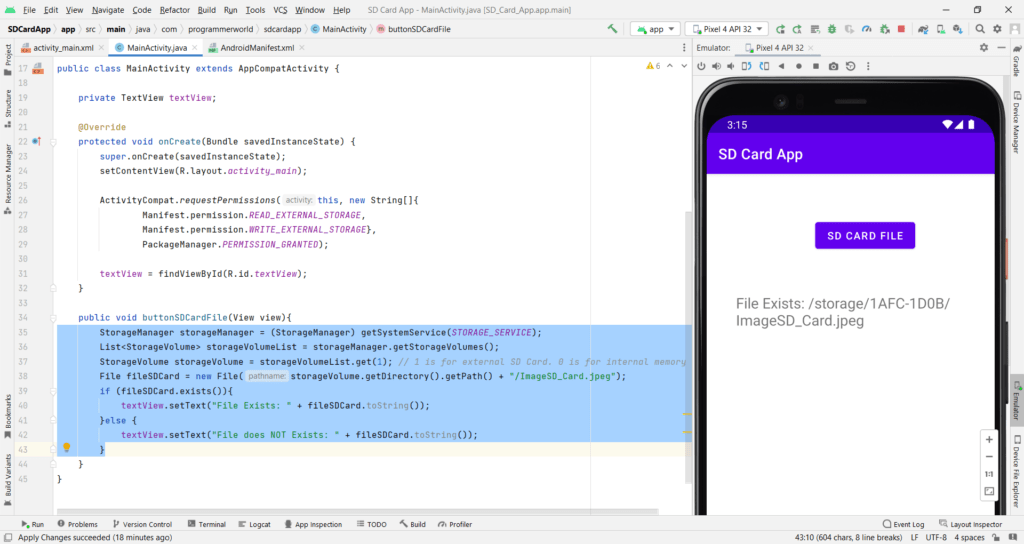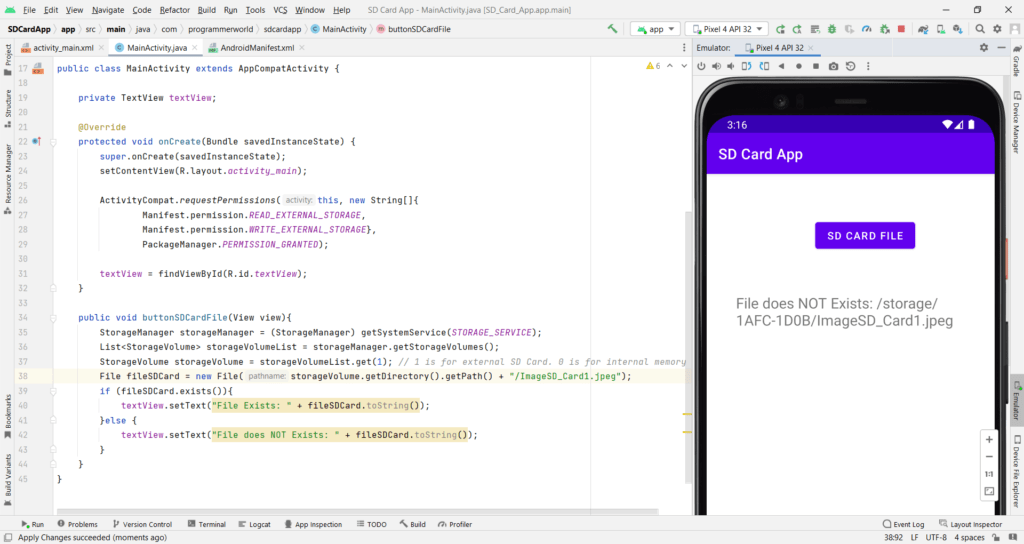In this video it shows the implementation to access external SD Card memory/ storage from your Android App.
To demonstrate it checks an image file in the SD Card folder. In the App it prints relevant text if the file exists. It also prints the complete path of the file.
It uses Storage Manager to get the list of all the Storage Volumes of the device. For fetching the internal storage space, one should access the 0th index of the storage volume from this list. For external memory, 1st index from the storage volume list should be fetched.
I hope you like this video. For any questions, suggestions or appreciation please contact us at: https://programmerworld.co/contact/ or email at: programmerworld1990@gmail.com
Complete source code and other details:
package com.programmerworld.sdcardapp;
import android.Manifest;
import android.content.pm.PackageManager;
import android.os.Bundle;
import android.os.storage.StorageManager;
import android.os.storage.StorageVolume;
import android.view.View;
import android.widget.TextView;
import androidx.appcompat.app.AppCompatActivity;
import androidx.core.app.ActivityCompat;
import java.io.File;
import java.util.List;
public class MainActivity extends AppCompatActivity {
private TextView textView;
@Override
protected void onCreate(Bundle savedInstanceState) {
super.onCreate(savedInstanceState);
setContentView(R.layout.activity_main);
ActivityCompat.requestPermissions(this, new String[]{
Manifest.permission.READ_EXTERNAL_STORAGE,
Manifest.permission.WRITE_EXTERNAL_STORAGE},
PackageManager.PERMISSION_GRANTED);
textView = findViewById(R.id.textView);
}
public void buttonSDCardFile(View view){
StorageManager storageManager = (StorageManager) getSystemService(STORAGE_SERVICE);
List<StorageVolume> storageVolumeList = storageManager.getStorageVolumes();
StorageVolume storageVolume = storageVolumeList.get(1); // 1 is for external SD Card. 0 is for internal memory
File fileSDCard = new File(storageVolume.getDirectory().getPath() + "/ImageSD_Card.jpeg");
if (fileSDCard.exists()){
textView.setText("File Exists: " + fileSDCard.toString());
}else {
textView.setText("File does NOT Exists: " + fileSDCard.toString());
}
}
}<?xml version="1.0" encoding="utf-8"?>
<manifest xmlns:android="http://schemas.android.com/apk/res/android"
xmlns:tools="http://schemas.android.com/tools">
<uses-permission android:name="android.permission.READ_EXTERNAL_STORAGE"/>
<uses-permission android:name="android.permission.WRITE_EXTERNAL_STORAGE"/>
<application
android:allowBackup="true"
android:dataExtractionRules="@xml/data_extraction_rules"
android:fullBackupContent="@xml/backup_rules"
android:icon="@mipmap/ic_launcher"
android:label="@string/app_name"
android:roundIcon="@mipmap/ic_launcher_round"
android:supportsRtl="true"
android:theme="@style/Theme.SDCardApp"
tools:targetApi="31">
<activity
android:name=".MainActivity"
android:exported="true">
<intent-filter>
<action android:name="android.intent.action.MAIN" />
<category android:name="android.intent.category.LAUNCHER" />
</intent-filter>
<meta-data
android:name="android.app.lib_name"
android:value="" />
</activity>
</application>
</manifest><?xml version="1.0" encoding="utf-8"?>
<androidx.constraintlayout.widget.ConstraintLayout xmlns:android="http://schemas.android.com/apk/res/android"
xmlns:app="http://schemas.android.com/apk/res-auto"
xmlns:tools="http://schemas.android.com/tools"
android:layout_width="match_parent"
android:layout_height="match_parent"
tools:context=".MainActivity">
<TextView
android:id="@+id/textView"
android:layout_width="312dp"
android:layout_height="206dp"
android:text="Hello World!"
android:textSize="20sp"
app:layout_constraintBottom_toBottomOf="parent"
app:layout_constraintEnd_toEndOf="parent"
app:layout_constraintHorizontal_bias="0.494"
app:layout_constraintStart_toStartOf="parent"
app:layout_constraintTop_toTopOf="parent"
app:layout_constraintVertical_bias="0.308" />
<Button
android:id="@+id/button"
android:layout_width="wrap_content"
android:layout_height="wrap_content"
android:layout_marginStart="148dp"
android:layout_marginTop="60dp"
android:onClick="buttonSDCardFile"
android:text="SD Card File"
app:layout_constraintStart_toStartOf="parent"
app:layout_constraintTop_toTopOf="parent" />
</androidx.constraintlayout.widget.ConstraintLayout>1 is for external SD Card. 0 is for internal memory.