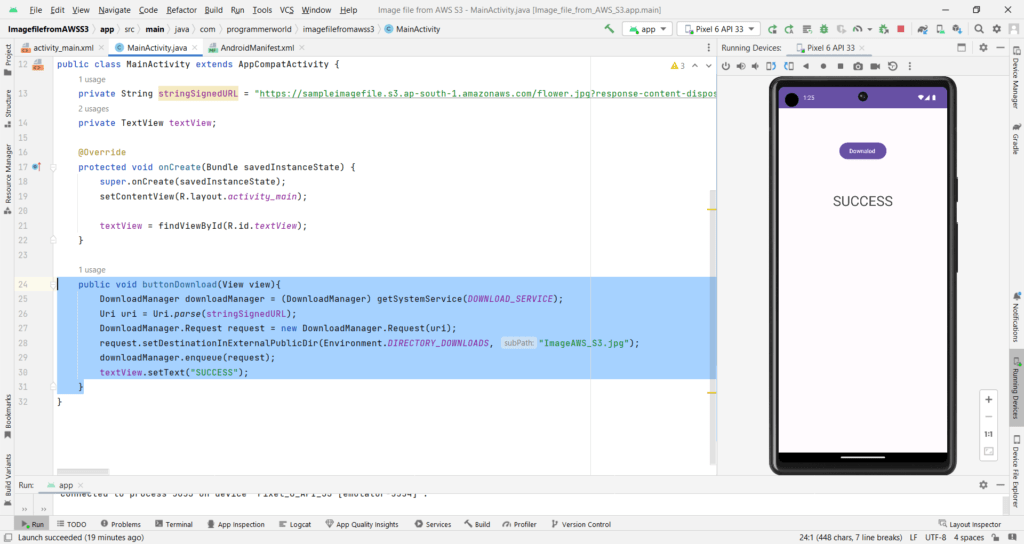In this video it shows the steps for downloading an image file from AWS (Amazon Web Services) S3 (Amazon Simple Storage Service) in your Android App. It uses the signed URL of the file which is valid for a limited period (max 12 hours). In this demo the signed URL was generated with a validity of 1 hour post which the URL would expire. Signed URL is a publicly accessible URL for any resource on S3.
I hope you like this video. For any questions, suggestions or appreciation please contact us at: https://programmerworld.co/contact/ or email at: programmerworld1990@gmail.com
Complete source code and other details:
package com.programmerworld.imagefilefromawss3;
import android.app.DownloadManager;
import android.net.Uri;
import android.os.Bundle;
import android.os.Environment;
import android.view.View;
import android.widget.TextView;
import androidx.appcompat.app.AppCompatActivity;
public class MainActivity extends AppCompatActivity {
private String stringSignedURL = "https://sampleimagefile.s3.ap-south-1.amazonaws.com/flower.jpg?response-content-disposition=inline&X-Amz-Security-Token=IQoJbxxxx";
private TextView textView;
@Override
protected void onCreate(Bundle savedInstanceState) {
super.onCreate(savedInstanceState);
setContentView(R.layout.activity_main);
textView = findViewById(R.id.textView);
}
public void buttonDownload(View view){
DownloadManager downloadManager = (DownloadManager) getSystemService(DOWNLOAD_SERVICE);
Uri uri = Uri.parse(stringSignedURL);
DownloadManager.Request request = new DownloadManager.Request(uri);
request.setDestinationInExternalPublicDir(Environment.DIRECTORY_DOWNLOADS, "ImageAWS_S3.jpg");
downloadManager.enqueue(request);
textView.setText("SUCCESS");
}
}<?xml version="1.0" encoding="utf-8"?>
<manifest xmlns:android="http://schemas.android.com/apk/res/android"
xmlns:tools="http://schemas.android.com/tools">
<uses-permission android:name="android.permission.INTERNET"/>
<application
android:allowBackup="true"
android:dataExtractionRules="@xml/data_extraction_rules"
android:fullBackupContent="@xml/backup_rules"
android:icon="@mipmap/ic_launcher"
android:label="@string/app_name"
android:roundIcon="@mipmap/ic_launcher_round"
android:supportsRtl="true"
android:theme="@style/Theme.ImageFileFromAWSS3"
tools:targetApi="31">
<activity
android:name=".MainActivity"
android:exported="true">
<intent-filter>
<action android:name="android.intent.action.MAIN" />
<category android:name="android.intent.category.LAUNCHER" />
</intent-filter>
</activity>
</application>
</manifest><?xml version="1.0" encoding="utf-8"?>
<androidx.constraintlayout.widget.ConstraintLayout xmlns:android="http://schemas.android.com/apk/res/android"
xmlns:app="http://schemas.android.com/apk/res-auto"
xmlns:tools="http://schemas.android.com/tools"
android:layout_width="match_parent"
android:layout_height="match_parent"
tools:context=".MainActivity">
<TextView
android:id="@+id/textView"
android:layout_width="242dp"
android:layout_height="173dp"
android:text="Hello World!"
android:textAlignment="center"
android:textSize="34sp"
app:layout_constraintBottom_toBottomOf="parent"
app:layout_constraintEnd_toEndOf="parent"
app:layout_constraintStart_toStartOf="parent"
app:layout_constraintTop_toTopOf="parent"
app:layout_constraintVertical_bias="0.304" />
<Button
android:id="@+id/button"
android:layout_width="wrap_content"
android:layout_height="wrap_content"
android:layout_marginStart="148dp"
android:layout_marginTop="80dp"
android:onClick="buttonDownload"
android:text="Downalod "
app:layout_constraintStart_toStartOf="parent"
app:layout_constraintTop_toTopOf="parent" />
</androidx.constraintlayout.widget.ConstraintLayout>