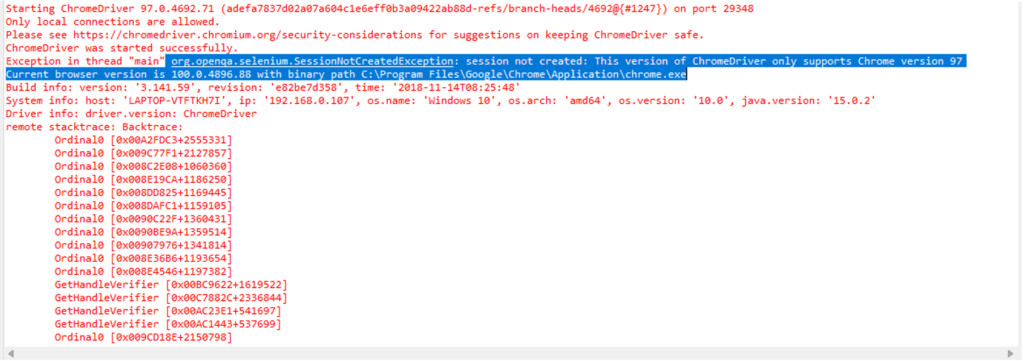This video shows how to fix “Exception in thread “main” org.openqa.selenium.SessionNotCreatedException: session not created: This version of ChromeDriver only supports Chrome version xx
Current browser version is xxx.x.xxxx.xx with binary path C:\xxxx\xxx\Chrome\Application\chrome.exe”
I hope you like this video. For any questions, suggestions or appreciation please contact us at: https://programmerworld.co/contact/ or email at: programmerworld1990@gmail.com
Code:
import org.openqa.selenium.By;
import org.openqa.selenium.WebDriver;
import org.openqa.selenium.chrome.ChromeDriver;
import org.openqa.selenium.interactions.SendKeysAction;
public class Demo {
public static void main(String[] args) {
// TODO Auto-generated method stub
System.setProperty("webdriver.chrome.driver", "C:\\Ulearning\\chromedriver_win32\\chromedriver.exe");
WebDriver driver = new ChromeDriver();
driver.get("https://programmerworld.co/");
}
}