Flutter is a tools to create and develop Apps for different platforms, such as Android, iOS, Windows, etc., using the same code base. Flutter supports many IDEs and editors such as Eclipse, Visual Studio, EMACs and Android Studio. In this page we will see how to install flutter (SDK) for your windows OS and configure it in your Android Studio environment.
Steps:
- Navigate to flutter’s official website and download the SDK:
https://docs.flutter.dev/get-started/install
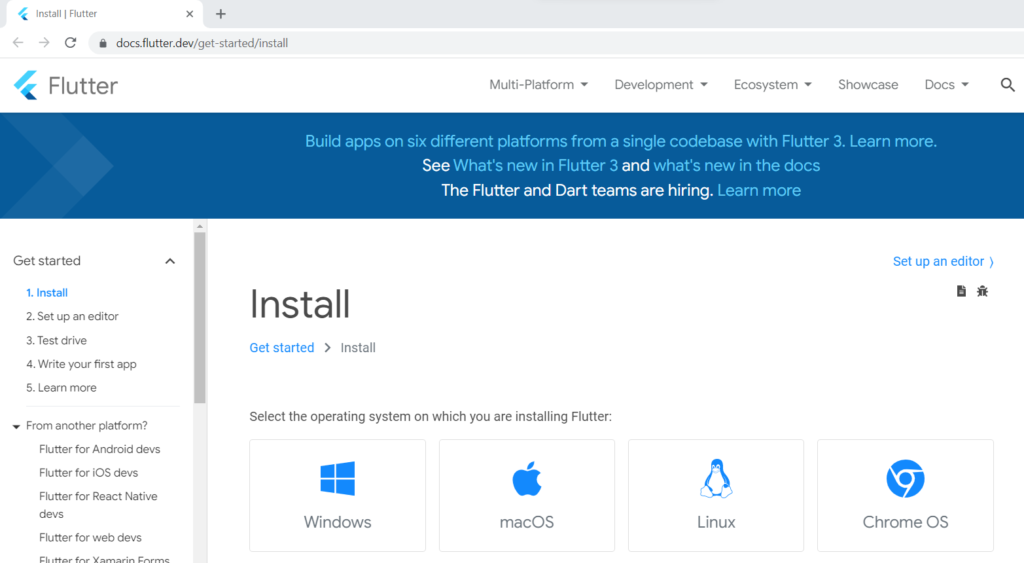
- Download the SDK

- Once the zip file is downloaded, unzip it in a path which has no space or special character, like C:\Tools\Flutter
Note: Downloading the Flutter SDK also downloads the compatible version of Dart.

- Update the Windows “path” environemnt variable with flutter\bin folder:


- Install the flutter plugin in Android Studio. And restart the Android Studio IDE.
- On creating a new Flutter project in the Android Studio IDE give the flutter SDK path:




