In this video it shows the code to read the content (HTML/JSON) of a HTTP/s website/URL in your Android App. In this video it demonstrated by reading the content of google.com and programmerworld.co
I hope you like this video. For any questions, suggestions or appreciation please contact us at: https://programmerworld.co/contact/ or email at: programmerworld1990@gmail.com
Complete source code and other details:
package com.programmerworld.httpreadapp;
import androidx.appcompat.app.AppCompatActivity;
import android.os.Bundle;
import android.view.View;
import android.widget.TextView;
import java.io.InputStream;
import java.io.InputStreamReader;
import java.net.HttpURLConnection;
import java.net.URL;
public class MainActivity extends AppCompatActivity {
private TextView textView;
private String stringURL = "https://programmerworld.co";
private StringBuilder stringBuilder = new StringBuilder();
@Override
protected void onCreate(Bundle savedInstanceState) {
super.onCreate(savedInstanceState);
setContentView(R.layout.activity_main);
textView = findViewById(R.id.textView);
Thread thread = new Thread(new Runnable() {
@Override
public void run() {
HTTPConnect();
}
});
thread.start();
}
public void buttonHTTPRead(View view){
textView.setText(stringBuilder.toString());
}
private void HTTPConnect(){
try {
HttpURLConnection httpURLConnection = null;
URL url = new URL(stringURL);
httpURLConnection = (HttpURLConnection) url.openConnection();
InputStream inputStream = httpURLConnection.getInputStream();
InputStreamReader inputStreamReader = new InputStreamReader(inputStream);
int intInputStreamData = inputStreamReader.read();
while (intInputStreamData != -1){
stringBuilder.append((char) intInputStreamData);
intInputStreamData = inputStreamReader.read();
}
if (httpURLConnection!=null){
httpURLConnection.disconnect();
}
} catch (Exception e){
textView.setText(e.toString());
}
}
}<?xml version="1.0" encoding="utf-8"?>
<manifest xmlns:android="http://schemas.android.com/apk/res/android"
xmlns:tools="http://schemas.android.com/tools">
<uses-permission android:name="android.permission.INTERNET"/>
<application
android:allowBackup="true"
android:dataExtractionRules="@xml/data_extraction_rules"
android:fullBackupContent="@xml/backup_rules"
android:icon="@mipmap/ic_launcher"
android:label="@string/app_name"
android:roundIcon="@mipmap/ic_launcher_round"
android:supportsRtl="true"
android:theme="@style/Theme.HTTPReadApp"
tools:targetApi="31">
<activity
android:name=".MainActivity"
android:exported="true">
<intent-filter>
<action android:name="android.intent.action.MAIN" />
<category android:name="android.intent.category.LAUNCHER" />
</intent-filter>
</activity>
</application>
</manifest><?xml version="1.0" encoding="utf-8"?>
<androidx.constraintlayout.widget.ConstraintLayout xmlns:android="http://schemas.android.com/apk/res/android"
xmlns:app="http://schemas.android.com/apk/res-auto"
xmlns:tools="http://schemas.android.com/tools"
android:layout_width="match_parent"
android:layout_height="match_parent"
tools:context=".MainActivity">
<TextView
android:id="@+id/textView"
android:layout_width="wrap_content"
android:layout_height="wrap_content"
android:text="Hello World!"
app:layout_constraintBottom_toBottomOf="parent"
app:layout_constraintEnd_toEndOf="parent"
app:layout_constraintHorizontal_bias="0.236"
app:layout_constraintStart_toStartOf="parent"
app:layout_constraintTop_toTopOf="parent"
app:layout_constraintVertical_bias="0.185" />
<Button
android:id="@+id/button"
android:layout_width="wrap_content"
android:layout_height="wrap_content"
android:layout_marginStart="139dp"
android:layout_marginTop="28dp"
android:onClick="buttonHTTPRead"
android:text="Read HTTP"
app:layout_constraintStart_toStartOf="parent"
app:layout_constraintTop_toTopOf="parent" />
</androidx.constraintlayout.widget.ConstraintLayout>Screenshots:
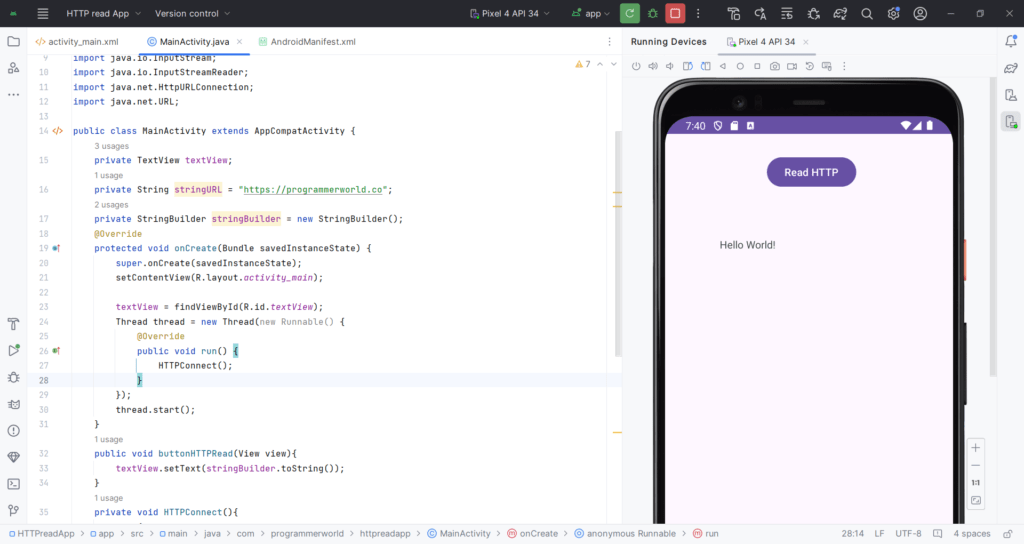
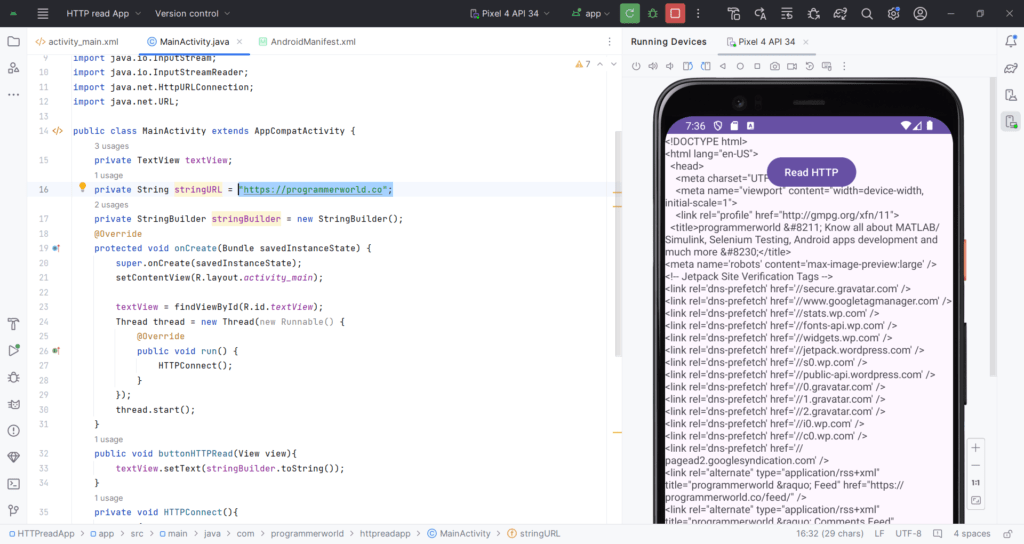

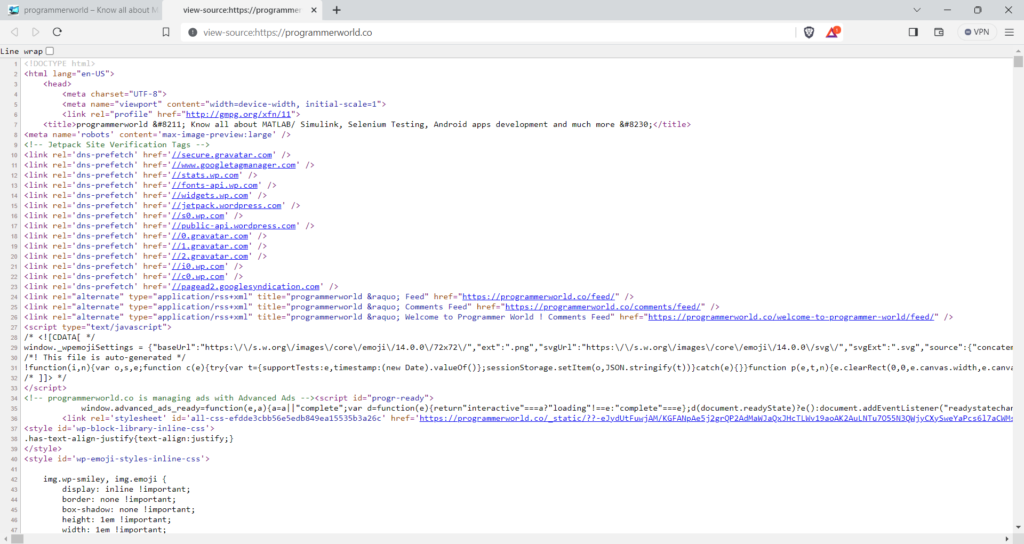
Below is for https://www.google.com/

Sample output:
<!DOCTYPE html>
<html lang="en-US">
<head>
<meta charset="UTF-8">
<meta name="viewport" content="width=device-width, initial-scale=1">
<link rel="profile" href="http://gmpg.org/xfn/11">
<title>programmerworld – Know all about MATLAB/ Simulink, Selenium Testing, Android apps development and much more …</title>
<meta name='robots' content='max-image-preview:large' />
<!-- Jetpack Site Verification Tags -->
<link rel='dns-prefetch' href='//secure.gravatar.com' />
<link rel='dns-prefetch' href='//www.googletagmanager.com' />
<link rel='dns-prefetch' href='//stats.wp.com' />
<link rel='dns-prefetch' href='//fonts-api.wp.com' />
<link rel='dns-prefetch' href='//widgets.wp.com' />
<link rel='dns-prefetch' href='//jetpack.wordpress.com' />
<link rel='dns-prefetch' href='//s0.wp.com' />
<link rel='dns-prefetch' href='//public-api.wordpress.com' />
<link rel='dns-prefetch' href='//0.gravatar.com' />
<link rel='dns-prefetch' href='//1.gravatar.com' />
<link rel='dns-prefetch' href='//2.gravatar.com' />
<link rel='dns-prefetch' href='//i0.wp.com' />
<link rel='dns-prefetch' href='//c0.wp.com' />
<link rel='dns-prefetch' href='//pagead2.googlesyndication.com' />
<link rel="alternate" type="application/rss+xml" title="programmerworld » Feed" href="https://programmerworld.co/feed/" />
<link rel="alternate" type="application/rss+xml" title="programmerworld » Comments Feed" href="https://programmerworld.co/comments/feed/" />
<link rel="alternate" type="application/rss+xml" title="programmerworld » Welcome to Programmer World ! Comments Feed" href="https://programmerworld.co/welcome-to-programmer-world/feed/" />
<script type="text/javascript">
/* <![CDATA[ */
window._wpemojiSettings = {"baseUrl":"https:\/\/s.w.org\/images\/core\/emoji\/14.0.0\/72x72\/","ext":".png","svgUrl":"https:\/\/s.w.org\/images\/core\/emoji\/14.0.0\/svg\/","svgExt":".svg","source":{"concatemoji":"https:\/\/programmerworld.co\/wp-includes\/js\/wp-emoji-release.min.js?ver=6.4.2"}};
/*! This file is auto-generated */
!function(i,n){var o,s,e;function c(e){try{var t={supportTests:e,timestamp:(new Date).valueOf()};sessionStorage.setItem(o,JSON.stringify(t))}catch(e){}}function p(e,t,n){e.clearRect(0,0,e.canvas.width,e.canvas.height),e.fillText(t,0,0);var t=new Uint32Array(e.getImageData(0,0,e.canvas.width,e.canvas.height).data),r=(e.clearRect(0,0,e.canvas.width,e.canvas.height),e.fillText(n,0,0),new Uint32Array(e.getImageData(0,0,e.canvas.width,e.canvas.height).data));return t.every(function(e,t){return e===r[t]})}function u(e,t,n){switch(t){case"flag":return n(e,"\ud83c\udff3\ufe0f\u200d\u26a7\ufe0f","\ud83c\udff3\ufe0f\u200b\u26a7\ufe0f")?!1:!n(e,"\ud83c\uddfa\ud83c\uddf3","\ud83c\uddfa\u200b\ud83c\uddf3")&&!n(e,"\ud83c\udff4\udb40\udc67\udb40\udc62\udb40\udc65\udb40\udc6e\udb40\udc67\udb40\udc7f","\ud83c\udff4\u200b\udb40\udc67\u200b\udb40\udc62\u200b\udb40\udc65\u200b\udb40\udc6e\u200b\udb40\udc67\u200b\udb40\udc7f");case"emoji":return!n(e,"\ud83e\udef1\ud83c\udffb\u200d\ud83e\udef2\ud83c\udfff","\ud83e\udef1\ud83c\udffb\u200b\ud83e\udef2\ud83c\udfff")}return!1}function f(e,t,n){var r="undefined"!=typeof WorkerGlobalScope&&self instanceof WorkerGlobalScope?new OffscreenCanvas(300,150):i.createElement("canvas"),a=r.getContext("2d",{willReadFrequently:!0}),o=(a.textBaseline="top",a.font="600 32px Arial",{});return e.forEach(function(e){o[e]=t(a,e,n)}),o}function t(e){var t=i.createElement("script");t.src=e,t.defer=!0,i.head.appendChild(t)}"undefined"!=typeof Promise&&(o="wpEmojiSettingsSupports",s=["flag","emoji"],n.supports={everything:!0,everythingExceptFlag:!0},e=new Promise(function(e){i.addEventListener("DOMContentLoaded",e,{once:!0})}),new Promise(function(t){var n=function(){try{var e=JSON.parse(sessionStorage.getItem(o));if("object"==typeof e&&"number"==typeof e.timestamp&&(new Date).valueOf()<e.timestamp+604800&&"object"==typeof e.supportTests)return e.supportTests}catch(e){}return null}();if(!n){if("undefined"!=typeof Worker&&"undefined"!=typeof OffscreenCanvas&&"undefined"!=typeof URL&&URL.createObjectURL&&"undefined"!=typeof Blob)try{var e="postMessage("+f.toString()+"("+[JSON.stringify(s),u.toString(),p.toString()].join(",")+"));",r=new Blob([e],{type:"text/javascript"}),a=new Worker(URL.createObjectURL(r),{name:"wpTestEmojiSupports"});return void(a.onmessage=function(e){c(n=e.data),a.terminate(),t(n)})}catch(e){}c(n=f(s,u,p))}t(n)}).then(function(e){for(var t in e)n.supports[t]=e[t],n.supports.everything=n.supports.everything&&n.supports[t],"flag"!==t&&(n.supports.everythingExceptFlag=n.supports.everythingExceptFlag&&n.supports[t]);n.supports.everythingExceptFlag=n.supports.everythingExceptFlag&&!n.supports.flag,n.DOMReady=!1,n.readyCallback=function(){n.DOMReady=!0}}).then(function(){return e}).then(function(){var e;n.supports.everything||(n.readyCallback(),(e=n.source||{}).concatemoji?t(e.concatemoji):e.wpemoji&&e.twemoji&&(t(e.twemoji),t(e.wpemoji)))}))}((window,document),window._wpemojiSettings);
/* ]]> */
</script>Excerpt:
The provided content pertains to a video tutorial explaining how to read a HTTP or HTTPS website’s content (HTML/JSON) on an Android application. The tutorial involves demonstrating how to view the contents of Google’s homepage and programmerworld.co within an Android app environment. The post includes the complete source code for the application with various callbacks, interfaces, and classes such as HttpURLConnection, URL, InputStream etc. It also provides screenshots and the output for readability. Furthermore, it encourages viewers to contact them for any queries, suggestions or appreciation.

