This video shows quick steps to integrate the Gemini’s, Google’s AI tool, API in your Android App.
It refers to the below page for the steps to do this code:
https://ai.google.dev/tutorials/android_quickstart
Below link can be used to generate apikey required for the project:
https://aistudio.google.com/app/apikey?pli=1
I hope you like this video. For any questions, suggestions or appreciation please contact us at: https://programmerworld.co/contact/ or email at: programmerworld1990@gmail.com
Complete source code and other details:
package com.programmerworld.geminiaiandroidapp
import androidx.appcompat.app.AppCompatActivity
import android.os.Bundle
import android.view.View
import android.widget.TextView
import com.google.ai.client.generativeai.GenerativeModel
import kotlinx.coroutines.MainScope
import kotlinx.coroutines.launch
class MainActivity : AppCompatActivity() {
override fun onCreate(savedInstanceState: Bundle?) {
super.onCreate(savedInstanceState)
setContentView(R.layout.activity_main)
}
public fun buttonGeminiAPI(view: View){
var textView = findViewById<TextView>(R.id.textView)
val generativeModel = GenerativeModel(
// For text-only input, use the gemini-pro model
modelName = "gemini-pro",
// Access your API key as a Build Configuration variable (see "Set up your API key" above)
apiKey = "AIzaSyAzkp__VSgSjb8jadu4hS87J_weHud6IY"
)
val prompt = "Write a story about a magic backpack."
MainScope().launch {
val response = generativeModel.generateContent(prompt)
textView.setText(response.text)
}
}
}<?xml version="1.0" encoding="utf-8"?>
<manifest xmlns:android="http://schemas.android.com/apk/res/android"
xmlns:tools="http://schemas.android.com/tools">
<uses-permission android:name="android.permission.INTERNET"/>
<application
android:allowBackup="true"
android:dataExtractionRules="@xml/data_extraction_rules"
android:fullBackupContent="@xml/backup_rules"
android:icon="@mipmap/ic_launcher"
android:label="@string/app_name"
android:roundIcon="@mipmap/ic_launcher_round"
android:supportsRtl="true"
android:theme="@style/Theme.GeminiAIAndroidApp"
tools:targetApi="31">
<activity
android:name=".MainActivity"
android:exported="true">
<intent-filter>
<action android:name="android.intent.action.MAIN" />
<category android:name="android.intent.category.LAUNCHER" />
</intent-filter>
</activity>
</application>
</manifest>plugins {
id("com.android.application")
id("org.jetbrains.kotlin.android")
}
android {
namespace = "com.programmerworld.geminiaiandroidapp"
compileSdk = 34
defaultConfig {
applicationId = "com.programmerworld.geminiaiandroidapp"
minSdk = 33
targetSdk = 34
versionCode = 1
versionName = "1.0"
testInstrumentationRunner = "androidx.test.runner.AndroidJUnitRunner"
}
buildTypes {
release {
isMinifyEnabled = false
proguardFiles(
getDefaultProguardFile("proguard-android-optimize.txt"),
"proguard-rules.pro"
)
}
}
compileOptions {
sourceCompatibility = JavaVersion.VERSION_1_8
targetCompatibility = JavaVersion.VERSION_1_8
}
kotlinOptions {
jvmTarget = "1.8"
}
}
dependencies {
implementation("androidx.core:core-ktx:1.12.0")
implementation("androidx.appcompat:appcompat:1.6.1")
implementation("com.google.android.material:material:1.11.0")
implementation("androidx.constraintlayout:constraintlayout:2.1.4")
testImplementation("junit:junit:4.13.2")
androidTestImplementation("androidx.test.ext:junit:1.1.5")
androidTestImplementation("androidx.test.espresso:espresso-core:3.5.1")
implementation("com.google.ai.client.generativeai:generativeai:0.2.0")
}<?xml version="1.0" encoding="utf-8"?>
<androidx.constraintlayout.widget.ConstraintLayout xmlns:android="http://schemas.android.com/apk/res/android"
xmlns:app="http://schemas.android.com/apk/res-auto"
xmlns:tools="http://schemas.android.com/tools"
android:layout_width="match_parent"
android:layout_height="match_parent"
tools:context=".MainActivity">
<TextView
android:id="@+id/textView"
android:layout_width="wrap_content"
android:layout_height="wrap_content"
android:text="Hello World!"
android:textSize="24sp"
app:layout_constraintBottom_toBottomOf="parent"
app:layout_constraintEnd_toEndOf="parent"
app:layout_constraintStart_toStartOf="parent"
app:layout_constraintTop_toTopOf="parent"
app:layout_constraintVertical_bias="0.266" />
<Button
android:id="@+id/button"
android:layout_width="wrap_content"
android:layout_height="wrap_content"
android:layout_marginStart="124dp"
android:layout_marginTop="32dp"
android:onClick="buttonGeminiAPI"
android:text="Gemini API Demo"
app:layout_constraintStart_toStartOf="parent"
app:layout_constraintTop_toTopOf="parent" />
</androidx.constraintlayout.widget.ConstraintLayout>Screenshots:
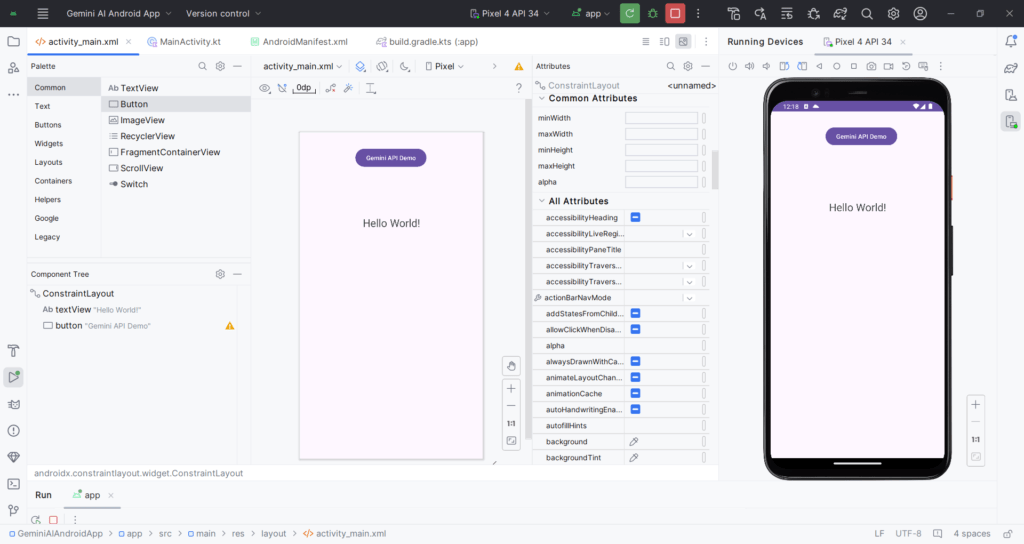
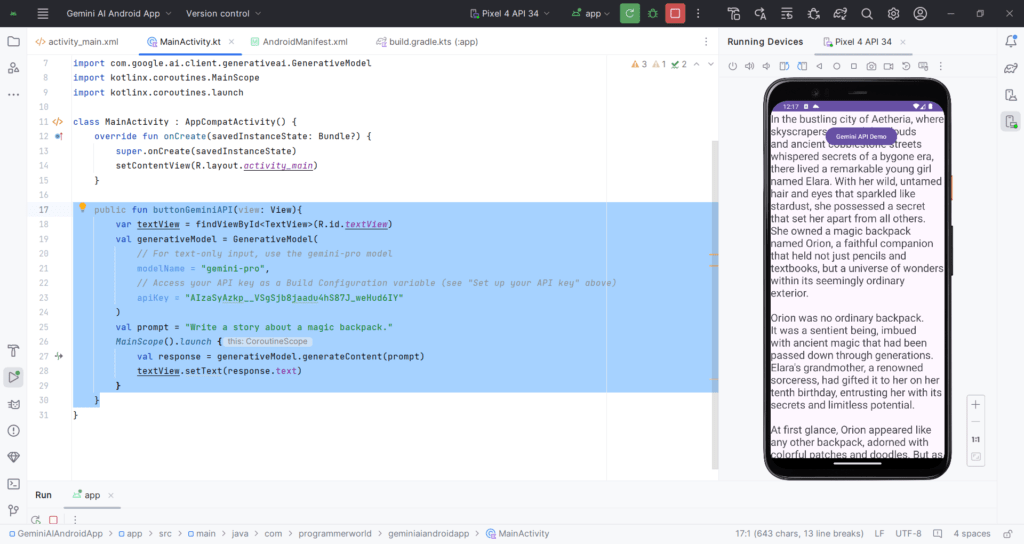
Complete Project Folder can be accessed at the below path Link on payment of USD 9:
https://drive.google.com/file/d/1vde3krPjpSviFrvgL1pBlc5j07ISuCKH/view?usp=drive_link
Excerpt:
This video demonstrates the quick integration of Gemini’s API, Google’s AI tool, into an Android app. The tutorial refers to the page https://ai.google.dev/tutorials/android_quickstart for the integration steps and provides a link for generating the required API key. The code snippet shows the implementation using Kotlin and XML. The video invites viewers to reach out for questions, suggestions, or appreciation. The Android app’s source code and additional details are provided. The manifest file, plugins, dependencies, and relevant XML layout are also included.

