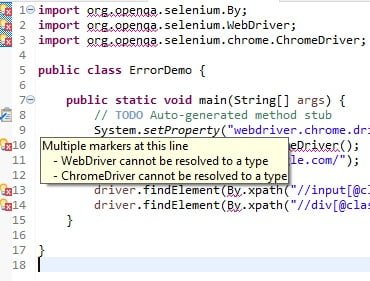In this video it shows how one can resolve the “Webdriver cannot be resolved to a type” error while working with selenium in Eclipse.
The JAR files mentioned in the video can be downloaded from the below path:
https://www.selenium.dev/downloads/
I hope you like this video. For any questions, suggestions or appreciation please contact us at: https://programmerworld.co/contact/ or email at: programmerworld1990@gmail.com
The source code shown in this video:
import org.openqa.selenium.By;
import org.openqa.selenium.WebDriver;
import org.openqa.selenium.chrome.ChromeDriver;
public class ErrorDemo {
public static void main(String[] args) {
// TODO Auto-generated method stub
System.setProperty("webdriver.chrome.driver", "C:\\work\\Selenium\\chromedriver_win32\\chromedriver.exe");
WebDriver driver = new ChromeDriver();
driver.get("https://www.google.com/");
driver.findElement(By.xpath("//input[@class='gLFyf gsfi']")).sendKeys("xxxxx");
driver.findElement(By.xpath("//div[@class='eIPGRd']/div")).click();
}
}