In this video it shows the steps to implement the interstitial Ads in your Android Mobile App.
It refers to following developers pages for steps on implementing and setting up the environment:
https://developers.google.com/admob/android/interstitial
https://developers.google.com/admob/android/quick-start
For steps to setup your Admob account and create your Adunit follow steps from the below page:
I hope you like this video. For any questions, suggestions or appreciation please contact us at: https://programmerworld.co/contact/ or email at: programmerworld1990@gmail.com
Complete source code and other details:
package com.programmerworld.interstitialadsapp;
import static android.content.ContentValues.TAG;
import androidx.annotation.NonNull;
import androidx.appcompat.app.AppCompatActivity;
import android.os.Bundle;
import android.util.Log;
import android.view.View;
import android.widget.TextView;
import com.google.android.gms.ads.AdRequest;
import com.google.android.gms.ads.LoadAdError;
import com.google.android.gms.ads.MobileAds;
import com.google.android.gms.ads.initialization.InitializationStatus;
import com.google.android.gms.ads.initialization.OnInitializationCompleteListener;
import com.google.android.gms.ads.interstitial.InterstitialAd;
import com.google.android.gms.ads.interstitial.InterstitialAdLoadCallback;
public class MainActivity extends AppCompatActivity {
private TextView textView;
private InterstitialAd mInterstitialAd;
@Override
protected void onCreate(Bundle savedInstanceState) {
super.onCreate(savedInstanceState);
setContentView(R.layout.activity_main);
textView = findViewById(R.id.textView);
MobileAds.initialize(this, new OnInitializationCompleteListener() {
@Override
public void onInitializationComplete(InitializationStatus initializationStatus) {}
});
AdRequest adRequest = new AdRequest.Builder().build();
InterstitialAd.load(this,"ca-app-pub-3940256099942544/1033173712", adRequest,
new InterstitialAdLoadCallback() {
@Override
public void onAdLoaded(@NonNull InterstitialAd interstitialAd) {
// The mInterstitialAd reference will be null until
// an ad is loaded.
mInterstitialAd = interstitialAd;
Log.i(TAG, "onAdLoaded");
}
@Override
public void onAdFailedToLoad(@NonNull LoadAdError loadAdError) {
// Handle the error
Log.i(TAG, loadAdError.getMessage());
mInterstitialAd = null;
}
});
}
public void buttonInterstitialAdShow(View view){
if (mInterstitialAd != null) {
mInterstitialAd.show(this);
textView.setText("Interstitial Ad is displayed");
} else {
textView.setText("Interstitial Ad is null");
Log.d("TAG", "The interstitial ad wasn't ready yet.");
}
}
}
<?xml version="1.0" encoding="utf-8"?>
<manifest xmlns:android="http://schemas.android.com/apk/res/android"
package="com.programmerworld.interstitialadsapp">
<application
android:allowBackup="true"
android:icon="@mipmap/ic_launcher"
android:label="@string/app_name"
android:roundIcon="@mipmap/ic_launcher_round"
android:supportsRtl="true"
android:theme="@style/Theme.InterstitialAdsApp">
<activity
android:name=".MainActivity"
android:exported="true">
<intent-filter>
<action android:name="android.intent.action.MAIN" />
<category android:name="android.intent.category.LAUNCHER" />
</intent-filter>
</activity>
<meta-data
android:name="com.google.android.gms.ads.APPLICATION_ID"
android:value="ca-app-pub-3940256099942544~3347511713"/>
</application>
</manifest>
<?xml version="1.0" encoding="utf-8"?>
<androidx.constraintlayout.widget.ConstraintLayout xmlns:android="http://schemas.android.com/apk/res/android"
xmlns:app="http://schemas.android.com/apk/res-auto"
xmlns:tools="http://schemas.android.com/tools"
android:layout_width="match_parent"
android:layout_height="match_parent"
tools:context=".MainActivity">
<TextView
android:id="@+id/textView"
android:layout_width="wrap_content"
android:layout_height="wrap_content"
android:text="Hello World!"
app:layout_constraintBottom_toBottomOf="parent"
app:layout_constraintLeft_toLeftOf="parent"
app:layout_constraintRight_toRightOf="parent"
app:layout_constraintTop_toTopOf="parent" />
<Button
android:id="@+id/button"
android:layout_width="wrap_content"
android:layout_height="wrap_content"
android:layout_marginStart="140dp"
android:layout_marginTop="150dp"
android:onClick="buttonInterstitialAdShow"
android:text="Interstitial Ad"
app:layout_constraintStart_toStartOf="parent"
app:layout_constraintTop_toTopOf="parent" />
</androidx.constraintlayout.widget.ConstraintLayout>
// Top-level build file where you can add configuration options common to all sub-projects/modules.
buildscript {
repositories {
google()
mavenCentral()
}
}
plugins {
id 'com.android.application' version '7.1.3' apply false
id 'com.android.library' version '7.1.3' apply false
}
task clean(type: Delete) {
delete rootProject.buildDir
}
plugins {
id 'com.android.application'
}
android {
compileSdk 31
defaultConfig {
applicationId "com.programmerworld.interstitialadsapp"
minSdk 31
targetSdk 31
versionCode 1
versionName "1.0"
testInstrumentationRunner "androidx.test.runner.AndroidJUnitRunner"
}
buildTypes {
release {
minifyEnabled false
proguardFiles getDefaultProguardFile('proguard-android-optimize.txt'), 'proguard-rules.pro'
}
}
compileOptions {
sourceCompatibility JavaVersion.VERSION_1_8
targetCompatibility JavaVersion.VERSION_1_8
}
}
dependencies {
implementation 'androidx.appcompat:appcompat:1.4.1'
implementation 'com.google.android.material:material:1.5.0'
implementation 'androidx.constraintlayout:constraintlayout:2.1.3'
testImplementation 'junit:junit:4.13.2'
androidTestImplementation 'androidx.test.ext:junit:1.1.3'
androidTestImplementation 'androidx.test.espresso:espresso-core:3.4.0'
implementation 'com.google.android.gms:play-services-ads:20.6.0'
}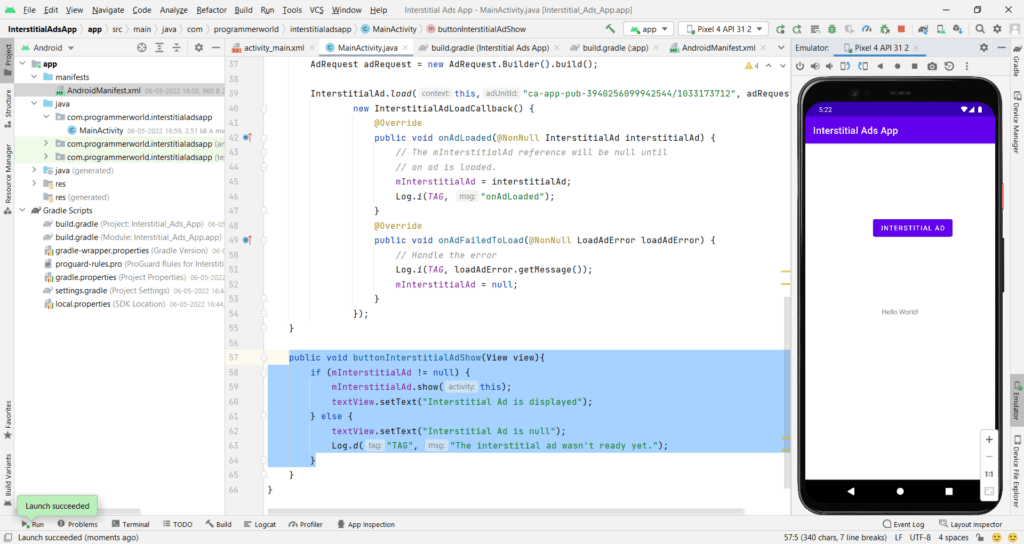

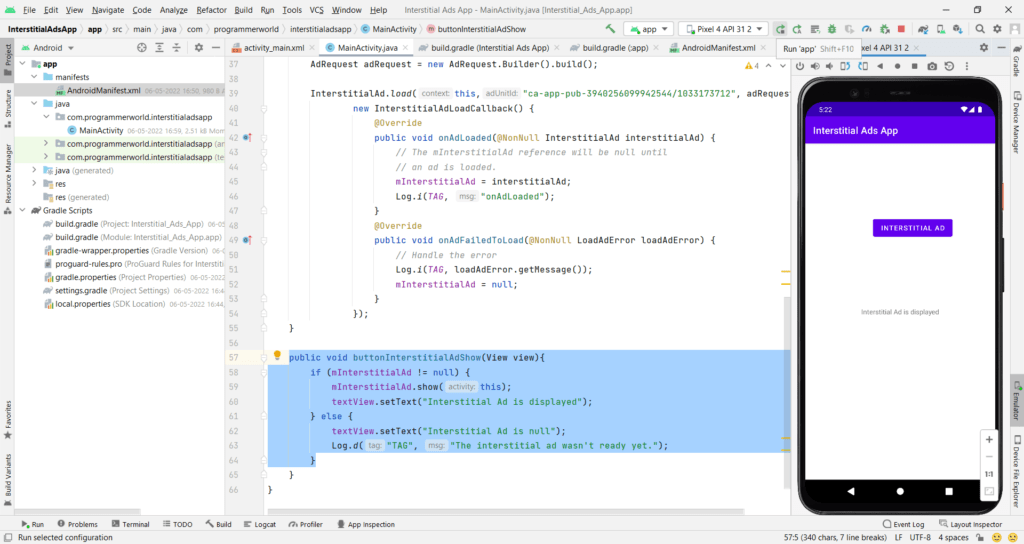
EDIT:
In the above code, make sure to reload the InterstitialAd in the Java code after it is shown each time. So, the modified code shall become like below:
package com.programmerworld.interstitialadsapp;
import static android.content.ContentValues.TAG;
import androidx.annotation.NonNull;
import androidx.appcompat.app.AppCompatActivity;
import android.os.Bundle;
import android.util.Log;
import android.view.View;
import android.widget.TextView;
import com.google.android.gms.ads.AdRequest;
import com.google.android.gms.ads.LoadAdError;
import com.google.android.gms.ads.MobileAds;
import com.google.android.gms.ads.initialization.InitializationStatus;
import com.google.android.gms.ads.initialization.OnInitializationCompleteListener;
import com.google.android.gms.ads.interstitial.InterstitialAd;
import com.google.android.gms.ads.interstitial.InterstitialAdLoadCallback;
public class MainActivity extends AppCompatActivity {
private TextView textView;
private InterstitialAd mInterstitialAd;
@Override
protected void onCreate(Bundle savedInstanceState) {
super.onCreate(savedInstanceState);
setContentView(R.layout.activity_main);
textView = findViewById(R.id.textView);
MobileAds.initialize(this, new OnInitializationCompleteListener() {
@Override
public void onInitializationComplete(InitializationStatus initializationStatus) {}
});
loadInterstitialAd();
}
private void loadInterstitialAd(){
AdRequest adRequest = new AdRequest.Builder().build();
InterstitialAd.load(this,"ca-app-pub-3940256099942544/1033173712", adRequest,
new InterstitialAdLoadCallback() {
@Override
public void onAdLoaded(@NonNull InterstitialAd interstitialAd) {
// The mInterstitialAd reference will be null until
// an ad is loaded.
mInterstitialAd = interstitialAd;
Log.i(TAG, "onAdLoaded");
}
@Override
public void onAdFailedToLoad(@NonNull LoadAdError loadAdError) {
// Handle the error
Log.i(TAG, loadAdError.getMessage());
mInterstitialAd = null;
}
});
}
public void buttonInterstitialAdShow(View view){
if (mInterstitialAd != null) {
mInterstitialAd.show(this);
textView.setText("Interstitial Ad is displayed");
} else {
textView.setText("Interstitial Ad is null");
Log.d("TAG", "The interstitial ad wasn't ready yet.");
}
loadInterstitialAd();
}
}
