In this video will see how to add/configure/import external jar files in selenium webdriver or any java eclipse project.
Steps:
Right click on project->Build Path->Configure Build Path->Libraries->Select ClassPath->Add External JARS->Select Jars to be uploaded->Click Open->Click Apply And Close.
I hope you like this video. For any questions, suggestions or appreciation please contact us at: https://programmerworld.co/contact/ or email at: programmerworld1990@gmail.com
Screenshots:
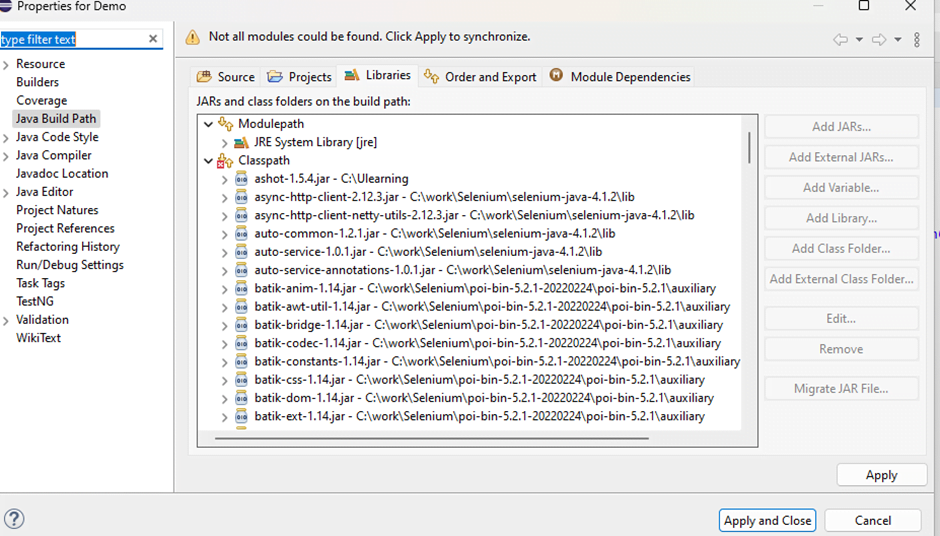
Excerpt:
In the provided video, you will learn how to add, configure, or import external JAR files in Selenium WebDriver or any Java Eclipse project. The steps involved are to right-click on the project, select “Build Path,” then “Configure Build Path,” followed by choosing “Libraries,” selecting “ClassPath,” adding external JARs, and applying and closing the configuration. Screenshots are available at the provided link, while further queries, suggestions, or feedback can be directed to the contact page or via email.

