In this video it shows how to use toggle button in an Android app layout. Implementation of Toggle button your Android app.
I hope you like this video. For any questions, suggestions or appreciation please contact us at: https://programmerworld.co/contact/ or email at: programmerworld1990@gmail.com
Complete source code and other details:
package com.programmerworld.togglebuttoninandroidapp;
import android.os.Bundle;
import android.view.View;
import android.widget.TextView;
import android.widget.ToggleButton;
import androidx.activity.EdgeToEdge;
import androidx.appcompat.app.AppCompatActivity;
import androidx.core.graphics.Insets;
import androidx.core.view.ViewCompat;
import androidx.core.view.WindowInsetsCompat;
public class MainActivity extends AppCompatActivity {
private TextView textView;
private ToggleButton toggleButton;
@Override
protected void onCreate(Bundle savedInstanceState) {
super.onCreate(savedInstanceState);
EdgeToEdge.enable(this);
setContentView(R.layout.activity_main);
ViewCompat.setOnApplyWindowInsetsListener(findViewById(R.id.main), (v, insets) -> {
Insets systemBars = insets.getInsets(WindowInsetsCompat.Type.systemBars());
v.setPadding(systemBars.left, systemBars.top, systemBars.right, systemBars.bottom);
textView = findViewById(R.id.textView);
toggleButton = findViewById(R.id.toggleButton);
return insets;
});
}
public void buttonOnclick(View view){
textView.setText(toggleButton.getText());
}
}<?xml version="1.0" encoding="utf-8"?>
<androidx.constraintlayout.widget.ConstraintLayout xmlns:android="http://schemas.android.com/apk/res/android"
xmlns:app="http://schemas.android.com/apk/res-auto"
xmlns:tools="http://schemas.android.com/tools"
android:id="@+id/main"
android:layout_width="match_parent"
android:layout_height="match_parent"
tools:context=".MainActivity">
<TextView
android:id="@+id/textView"
android:layout_width="wrap_content"
android:layout_height="wrap_content"
android:text="Hello World!"
android:textSize="48sp"
android:textStyle="bold"
app:layout_constraintBottom_toBottomOf="parent"
app:layout_constraintEnd_toEndOf="parent"
app:layout_constraintStart_toStartOf="parent"
app:layout_constraintTop_toTopOf="parent" />
<ToggleButton
android:id="@+id/toggleButton"
android:layout_width="wrap_content"
android:layout_height="wrap_content"
android:layout_marginTop="75dp"
android:onClick="buttonOnclick"
android:text="ToggleButton"
android:textOff="No, it is False"
android:textOn="Yes, it is True"
app:layout_constraintEnd_toEndOf="parent"
app:layout_constraintHorizontal_bias="0.5"
app:layout_constraintStart_toStartOf="parent"
app:layout_constraintTop_toTopOf="parent" />
</androidx.constraintlayout.widget.ConstraintLayout>Sreenshots:
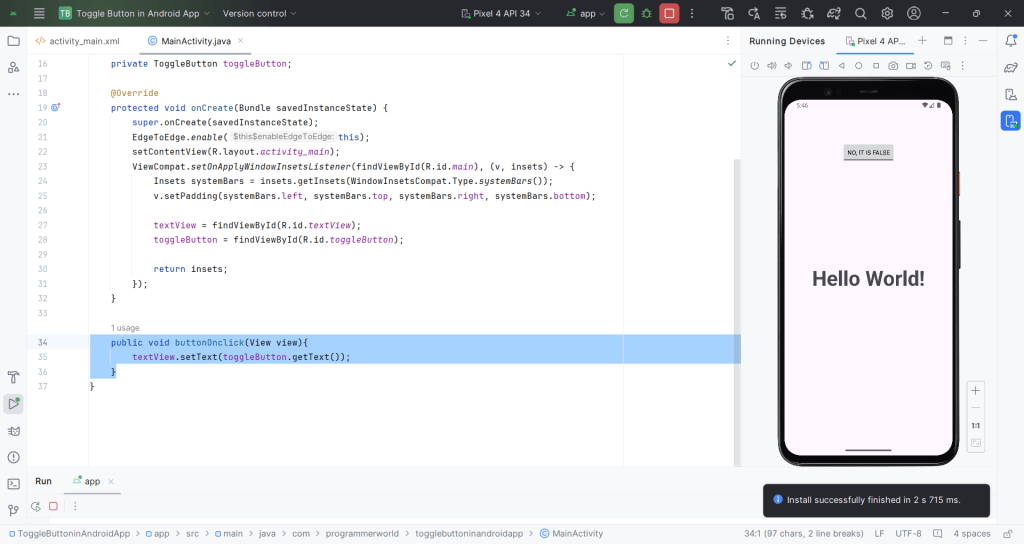
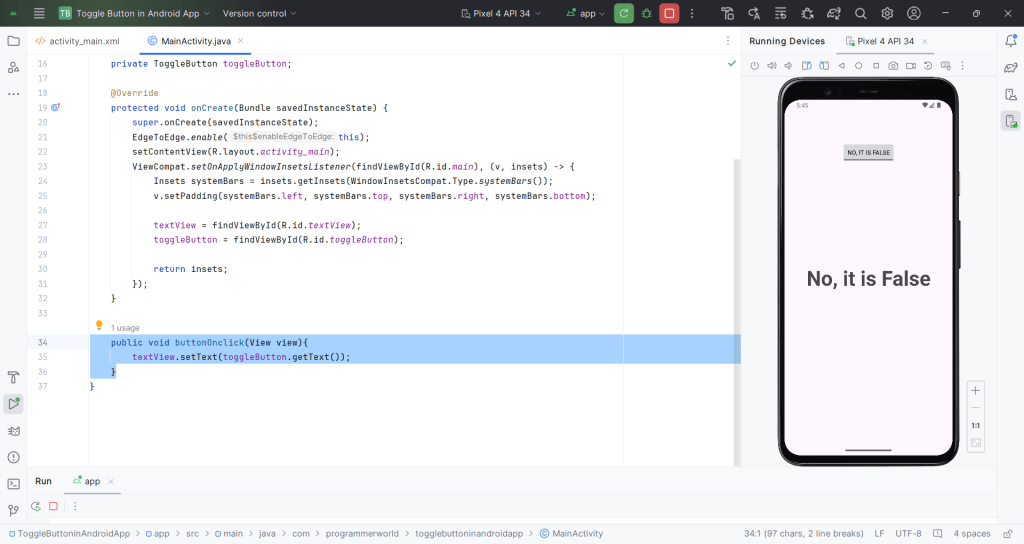
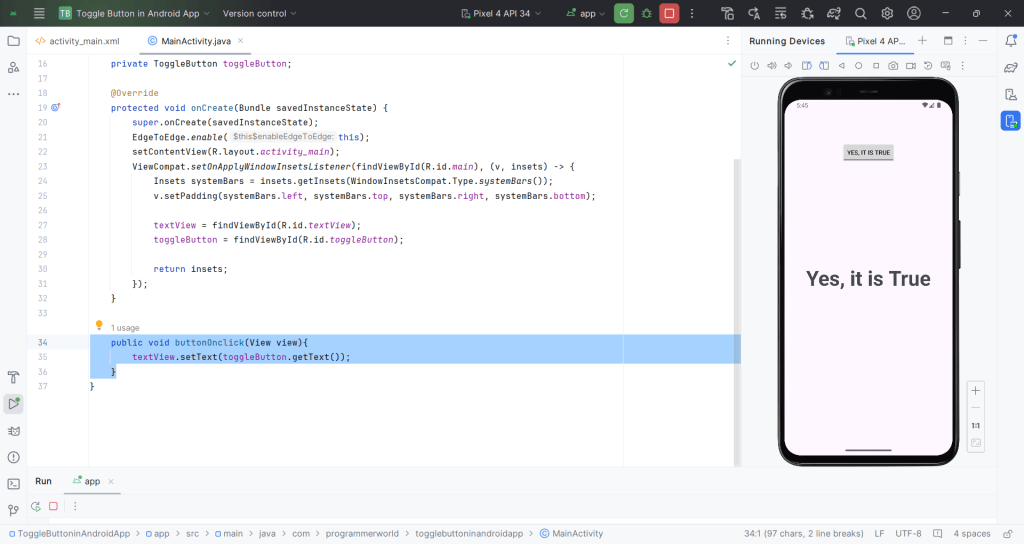
Excerpt:
The provided content demonstrates the implementation of a toggle button in an Android app layout. The provided video tutorial, source code, and screenshots offer a comprehensive guide for integrating and utilizing a toggle button within an Android application. The source code includes the necessary XML layout and Java activity file for implementing the toggle button functionality. Additionally, the screenshots visually showcase the toggle button in action within the Android app.

