In this video it shows the steps to connect to a private repo from your Android Studio. It uses the Classic token to authenticate the connection. Further, it shows how one can commit and push the files to the Github repo.
I hope you like this video. For any questions, suggestions or appreciation please contact us at: https://programmerworld.co/contact/ or email at: programmerworld1990@gmail.com
Screenshots:



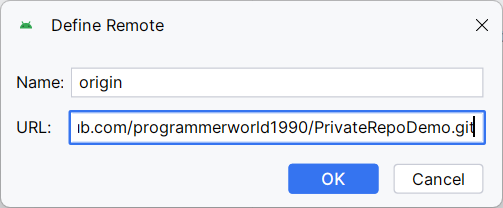
For getting Tokens from the Github, goto Settings-> Developer Settings




Give some name and choose Write permission scope:



Copy the Token as it will not be available later.
Sampe Token: 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

Use Token option

Once the connection is established then Push the changes:



