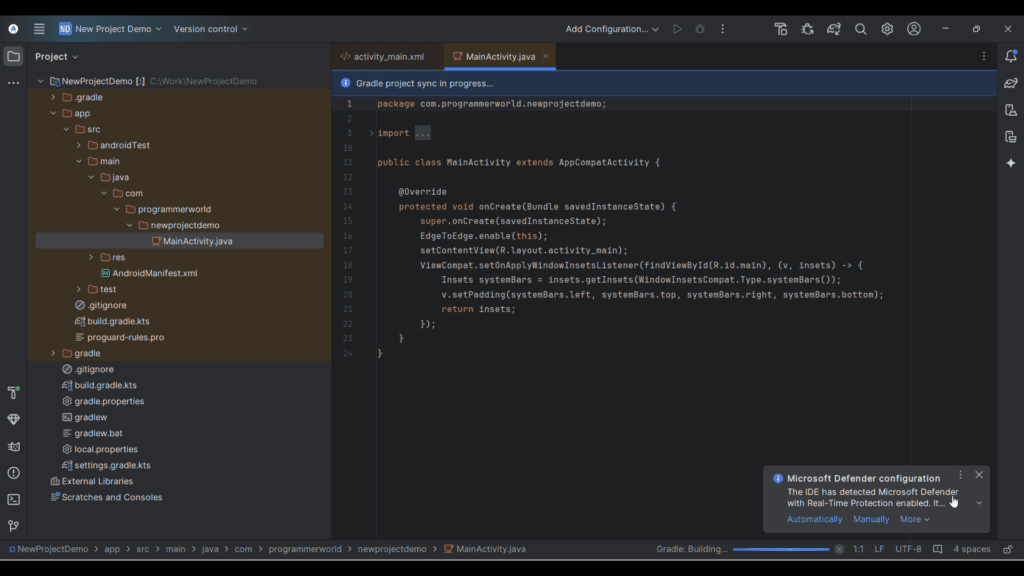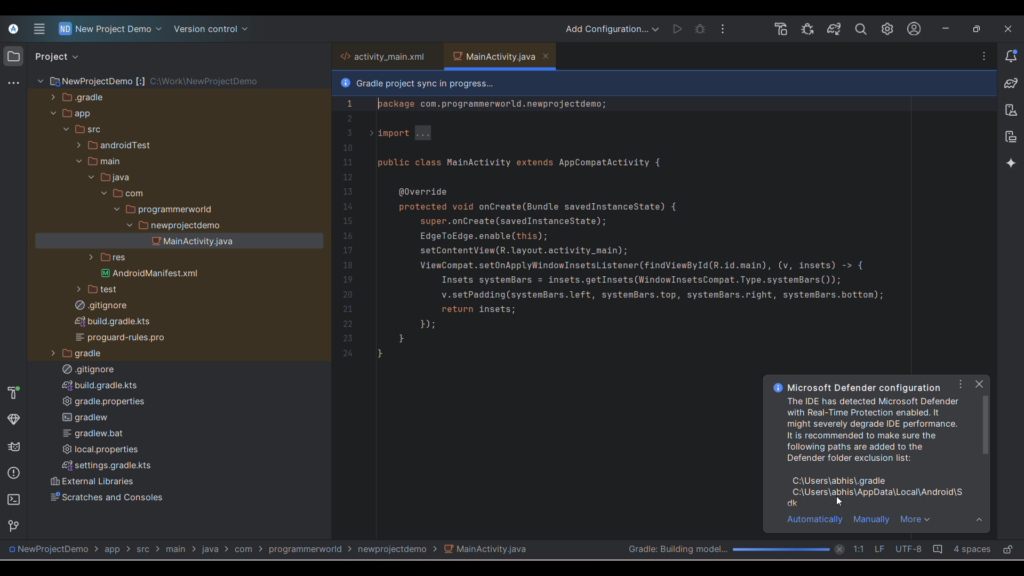In this video we will show the steps one can do to resolve below pop-up message when it appears on the creation of a new project in Android Studio IDE.
Microsoft Defender configuration
The IDE has detected Microsoft Defender with Real-Time Protection enabled. It might severely degrade IDE performance. It is recommended to make sure the following paths are added to the Defender folder exclusion list:
C:\Users\username.gradle
C:\Users\username\AppData\Local\Android\Sdk
C:\Users\username\AppData\Local\Google\AndroidStudio2024.1
C:\Work\MyApplication4
If you previously excluded them either automatically or manually, please select "Ignore for this project". Note: running "Automatically" will ask for administrative privileges.I hope you like this video. For any questions, suggestions or appreciation please contact us at: https://programmerworld.co/contact/ or email at: programmerworld1990@gmail.com
In this demo it uses Android studio version –
Android Studio Koala Feature Drop | 2024.1.2 Patch 1
Build #AI-241.19072.14.2412.12360217, built on September 12, 2024
Runtime version: 17.0.11+0--11852314 amd64
VM: OpenJDK 64-Bit Server VM by JetBrains s.r.o.
Windows 11.0
GC: G1 Young Generation, G1 Old Generation
Memory: 2048M
Cores: 12
Registry: ide.experimental.ui=trueScreenshots: