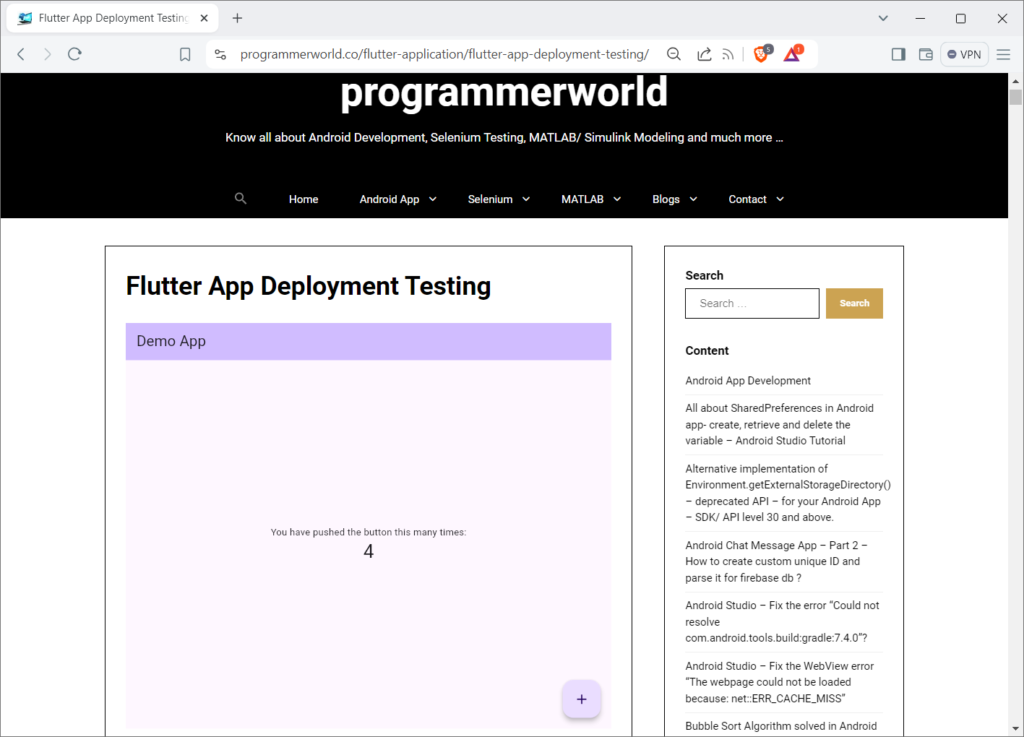In this video it shows the steps to deploy a flutter web application in a WordPress website. It follows below steps for deployment.
Steps:
- “Build web” for the flutter app
- Deploy the App in a hosting server – Netlify, Firebase Hosting
- Add the iframe code to your WordPress page. Sample below:
<iframe src=”https://66a3311c2db64730d7810b21–charming-creponne-01d6f3.netlify.app/” width=”100%” height=”600px” frameborder=”0″ allowfullscreen></iframe>
In this video it uses the App developed in the below:
https://programmerworld.co/flutter-application/how-to-get-response-in-speech-voice-output-in-flutter-web-application/
I hope you like this video. For any questions, suggestions or appreciation please contact us at: https://programmerworld.co/contact/ or email at: programmerworld1990@gmail.com
Sample iframe HTML code:
<iframe src="https://66a3311c2db64730d7810b21--charming-creponne-01d6f3.netlify.app/" width="100%" height="600px" frameborder="0" allowfullscreen></iframe>The Deployed WordPress sample page can be accessed at:
Screenshots:
Validating the host server deployed url:
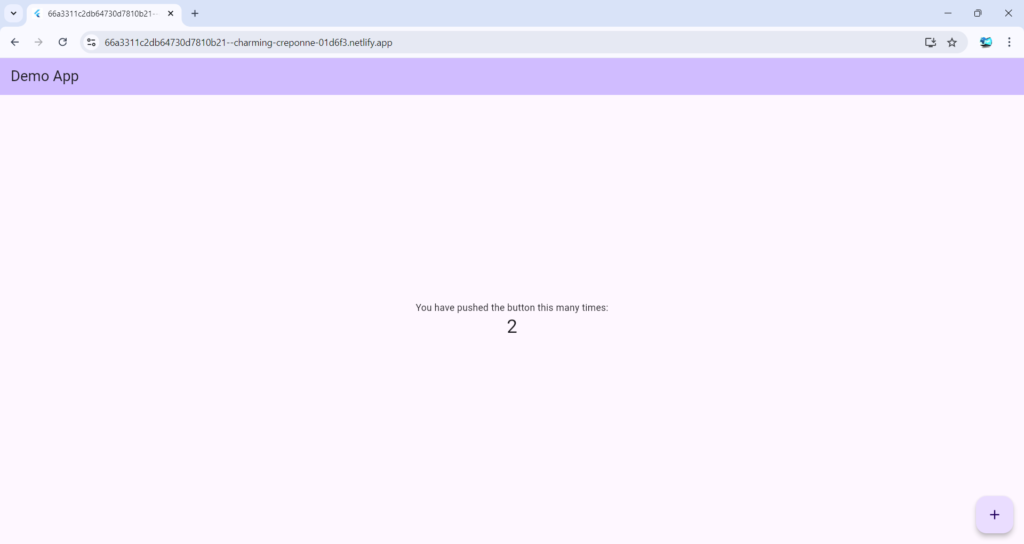
Deployed in the test WordPress page: