This video shows the code to generate and plot PWM signal in UI Axes of the UI designed in the MATLAB App Designer.
I hope you like this video. For any questions, suggestions or appreciation please contact us at: https://programmerworld.co/contact/ or email at: programmerworld1990@gmail.com
Complete source code and other details:
Main method:
methods (Access = private)
% Button pushed function: PWMButton
function PWMButtonPushed(app, event)
t=1:0.01:10;
a = sin(t);
plot(app.UIAxes, t, a);
% PWM singal below: converting the values of a to 0 and 1
b = a;
b = b.*(b>0);
b = b./(b + 1.*(b==0));
plot(app.UIAxes2, t, b);
end
end
Complete Class:
classdef PWMSignalApp < matlab.apps.AppBase
% Properties that correspond to app components
properties (Access = public)
UIFigure matlab.ui.Figure
PWMButton matlab.ui.control.Button
UIAxes2 matlab.ui.control.UIAxes
UIAxes matlab.ui.control.UIAxes
end
% Callbacks that handle component events
methods (Access = private)
% Button pushed function: PWMButton
function PWMButtonPushed(app, event)
t=1:0.01:10;
a = sin(t);
plot(app.UIAxes, t, a);
% PWM singal below: converting the values of a to 0 and 1
b = a;
b = b.*(b>0);
b = b./(b + 1.*(b==0));
plot(app.UIAxes2, t, b);
end
end
% Component initialization
methods (Access = private)
% Create UIFigure and components
function createComponents(app)
% Create UIFigure and hide until all components are created
app.UIFigure = uifigure('Visible', 'off');
app.UIFigure.Position = [100 100 640 480];
app.UIFigure.Name = 'MATLAB App';
% Create UIAxes
app.UIAxes = uiaxes(app.UIFigure);
title(app.UIAxes, 'Sine')
xlabel(app.UIAxes, 'X')
ylabel(app.UIAxes, 'Y')
zlabel(app.UIAxes, 'Z')
app.UIAxes.XGrid = 'on';
app.UIAxes.YGrid = 'on';
app.UIAxes.ZGrid = 'on';
app.UIAxes.Position = [1 308 640 173];
% Create UIAxes2
app.UIAxes2 = uiaxes(app.UIFigure);
title(app.UIAxes2, 'PWM')
xlabel(app.UIAxes2, 'X')
ylabel(app.UIAxes2, 'Y')
zlabel(app.UIAxes2, 'Z')
app.UIAxes2.XGrid = 'on';
app.UIAxes2.YGrid = 'on';
app.UIAxes2.ZGrid = 'on';
app.UIAxes2.Position = [1 124 640 185];
% Create PWMButton
app.PWMButton = uibutton(app.UIFigure, 'push');
app.PWMButton.ButtonPushedFcn = createCallbackFcn(app, @PWMButtonPushed, true);
app.PWMButton.Position = [271 55 100 23];
app.PWMButton.Text = 'PWM';
% Show the figure after all components are created
app.UIFigure.Visible = 'on';
end
end
% App creation and deletion
methods (Access = public)
% Construct app
function app = PWMSignalApp
% Create UIFigure and components
createComponents(app)
% Register the app with App Designer
registerApp(app, app.UIFigure)
if nargout == 0
clear app
end
end
% Code that executes before app deletion
function delete(app)
% Delete UIFigure when app is deleted
delete(app.UIFigure)
end
end
endScreenshots:
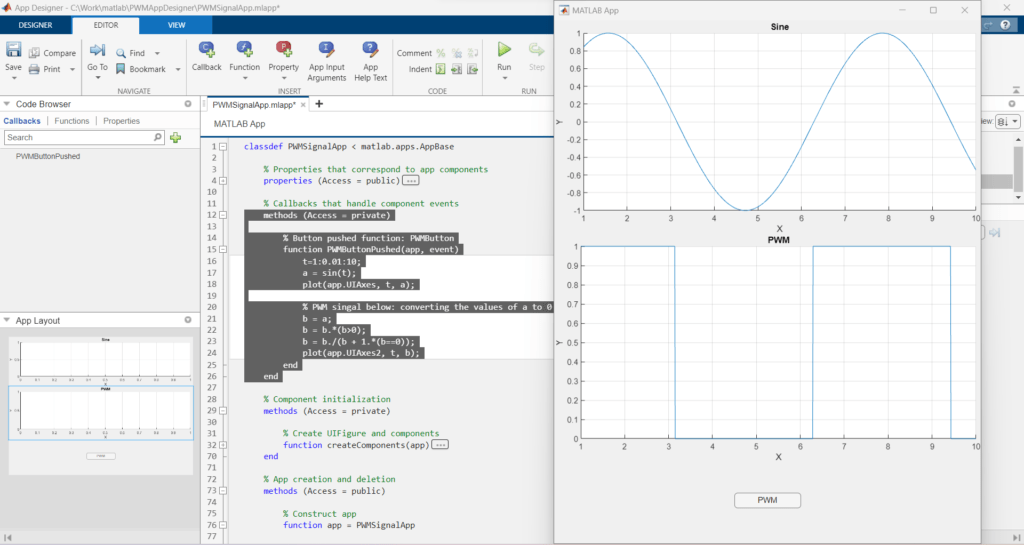

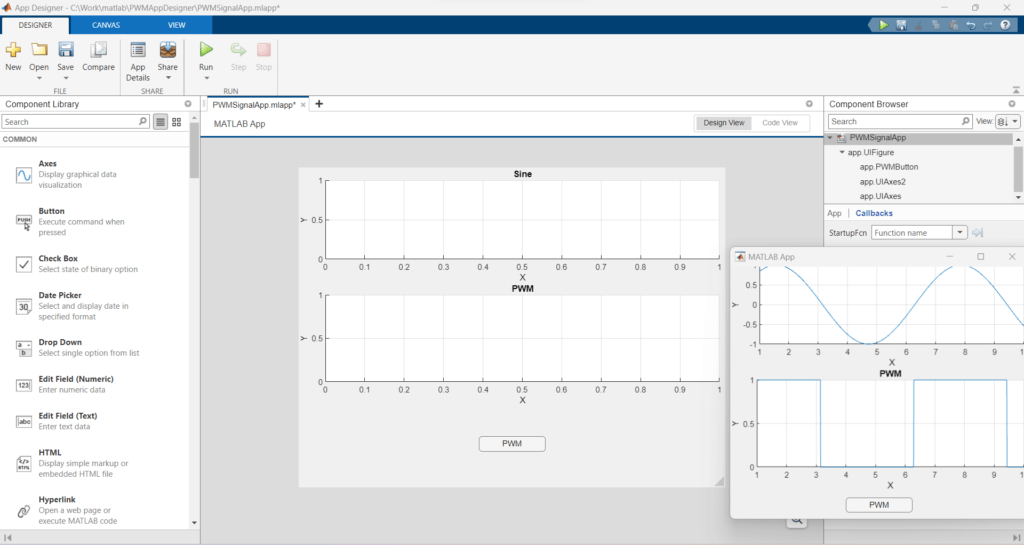
Excerpt:
The provided content is about a video that demonstrates how to generate and plot a Pulse Width Modulation (PWM) signal in MATLAB App Designer’s UI Axes. The source code for the task is shared. It involves creating a class called PWMSignalApp with app components like UIAxes and PWMButton. After creating UIFigure and components, a function named PWMButtonPushed is declared. This function generates a sine wave and a PWM signal corresponding to it, plotting both signals on different UI Axes. The user is encouraged to direct any questions, suggestions, or appreciations to the provided contact email address.

