In this video will see how to upload any file in selenium webdriver for windows upload popup using AutoIt(Third party tool). Windows upload popup refers to upload popup which is windows one not application one and cannot be inspectable.
I hope you like this video. For any questions, suggestions or appreciation please contact us at: https://programmerworld.co/contact/ or email at: programmerworld1990@gmail.com
Details:
public static void main(String[] args) throws IOException {
// TODO Auto-generated method stub
System.setProperty("webdriver.chrome.driver", "C:\\Ulearning\\chromedriver-win64\\chromedriver-win64\\chromedriver.exe");
ChromeOptions op = new ChromeOptions();
op.setBinary("C:\\Ulearning\\chrome-win64\\chrome-win64\\chrome.exe");
op.addArguments("--remote-allow-origins=*");
WebDriver driver = new ChromeDriver(op);
driver.get("https://programmerworld.co/selenium-test-page/");
driver.findElement(By.id("mfcf7_zl_add_file")).click();
Runtime.getRuntime().exec("path to compiled autoIt script\\AutoItscriptname.exe");
}
Code for AutoIt editor:
ControlFocus("Open","","Edit1")
ControlSetText("Open","","Edit1","FileName")
ControlClick("Open","","Button1")
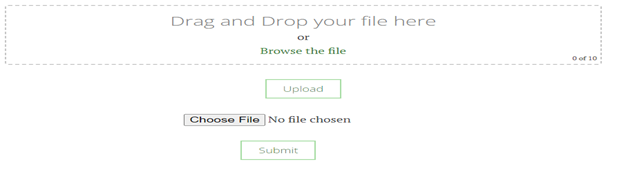
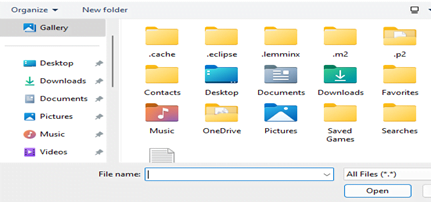

Excerpt:
The video demonstrates how to upload a file in Selenium WebDriver for the Windows upload popup using AutoIt, a third-party tool. It showcases the process and provides relevant code snippets and details for implementing the functionality. The video also invites viewers to contact the creator for questions, suggestions, or appreciation. Additionally, it includes images associated with the demonstration.

